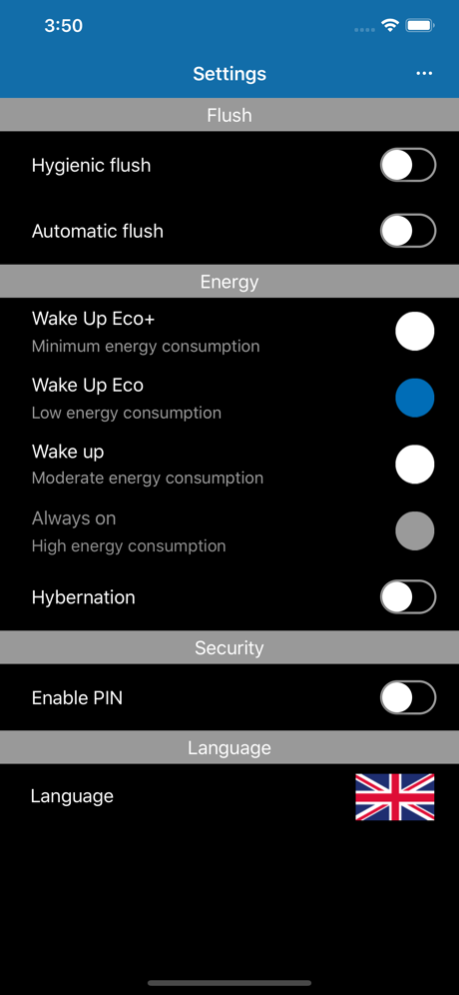WISAtronic 1.6.0
Continue to app
Free Version
Publisher Description
With the WISAtronic Application you can easily change and personalise the settings of the non-touch WISAtronic control panel. Modify the colour of the LED lighting on the control panel, or change settings for toilet flushes, energy consumption or security. Enter service settings or read out statistical details.
CREATE THE IDEAL COLOUR
Use the colour wheel to change the desired colour and light intensity of the LED lighting on the control panel.
SETTINGS
When automatic flushing has been activated, the sensor in the control panel detects whether users are sitting or standing. After the user leaves the toilet, a complete flush will be activated so that the next user doesn’t face any unpleasant surprises.
By activating the hygienic flushing it’s possible to adjust the flushing interval so that the water is refreshed in the toilet and the built-in cistern.
Select the desired energy mode so that the control panel doesn’t consume any unnecessary electricity when batteries or a hydrogenerator are used. It’s possible to use the vacation mode to save extra energy.
You can prevent unauthorised access to the WISAtronic control panel by setting a PIN code.
The app can be configured in several languages: Dutch, English, German, French, Swedish, Norwegian, Finnish, Danish, Spanish, Portuguese, Italian and Cantonese. The language can also be changed later.
SERVICE
To prevent an unintended flush being activated while cleaning the toilet, simply activate the cleaning mode.
Save your configuration settings and send them to other control panels.
Perform a servomotor check.
STATISTICS
The water consumption is shown graphically by a diagram divided between half (small) and full (complete) flushes. This gives you an instant check on the water used per day, month or year, and the number of manual and automatic flushes.
Sep 14, 2021
Version 1.6.0
Added toilet room selection
About WISAtronic
WISAtronic is a free app for iOS published in the Food & Drink list of apps, part of Home & Hobby.
The company that develops WISAtronic is Alflex Technologies. The latest version released by its developer is 1.6.0.
To install WISAtronic on your iOS device, just click the green Continue To App button above to start the installation process. The app is listed on our website since 2021-09-14 and was downloaded 4 times. We have already checked if the download link is safe, however for your own protection we recommend that you scan the downloaded app with your antivirus. Your antivirus may detect the WISAtronic as malware if the download link is broken.
How to install WISAtronic on your iOS device:
- Click on the Continue To App button on our website. This will redirect you to the App Store.
- Once the WISAtronic is shown in the iTunes listing of your iOS device, you can start its download and installation. Tap on the GET button to the right of the app to start downloading it.
- If you are not logged-in the iOS appstore app, you'll be prompted for your your Apple ID and/or password.
- After WISAtronic is downloaded, you'll see an INSTALL button to the right. Tap on it to start the actual installation of the iOS app.
- Once installation is finished you can tap on the OPEN button to start it. Its icon will also be added to your device home screen.